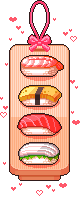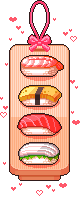>>241Alternatively, you could buy a VPS with Bitcoin, setup OpenVPN/PPTP, disable logs, and also be able to post to your favorite imageboards or forums that have blocked IPs from major VPNs. The downside is that only you will be posting from this IP, and therefore a larger fingerprint will be created. This is a good choice, though, if you are in public and using your VPN to safely browse Rakuten, Crunchyroll, Twitter, etc.etc. that already know your identity - you are just wanting to hide it from those around you!
I personally use both. A VPS with DigitalOcean on an American server that I run a PTPP server on to access Netflix, my personal banking, imageboards, etc. in places where I am not concerned about my Sushi Rollymity, except from those L337
[email protected]$ around me at the public library or Starbucks who are snooping on my connection. I also have a VPN with a well-rated provider that I paid for with Bitcoin through Tor that I use for torrenting, browsing some imageboards, accessing Tor (I don't do it directly anymore to avoid attracting suspicion from my ISP/Government, although US citizens may be less concerned.) et.al.
>well, that was a crappy summary of things that I already knewSorry, senpai ;_; I will post more later, I am just on the subway to work.
EDIT: I derped out and forgot to post it. I'm just getting OFF work and I am on my way home. I have a paper for grad school to work on, though, so I may not be back for some hours.
4/4 (for now)