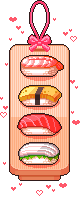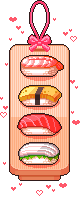>>181>>182Why, thank you!
In that case:
It is very easy to make the cool 3-D glasses effect with ffmpeg:
simply reset the red colour value of each pixel to that of a different pixel with geq.
$ ffmpeg -i INPUT.jpg -c:v mjpeg -filter geq='
r=r(X - 10\, Y)' OUTPUT.jpg
Change around the formula in bold to yield different results.
Here are a few I made earlier, with the formulae in the file name.